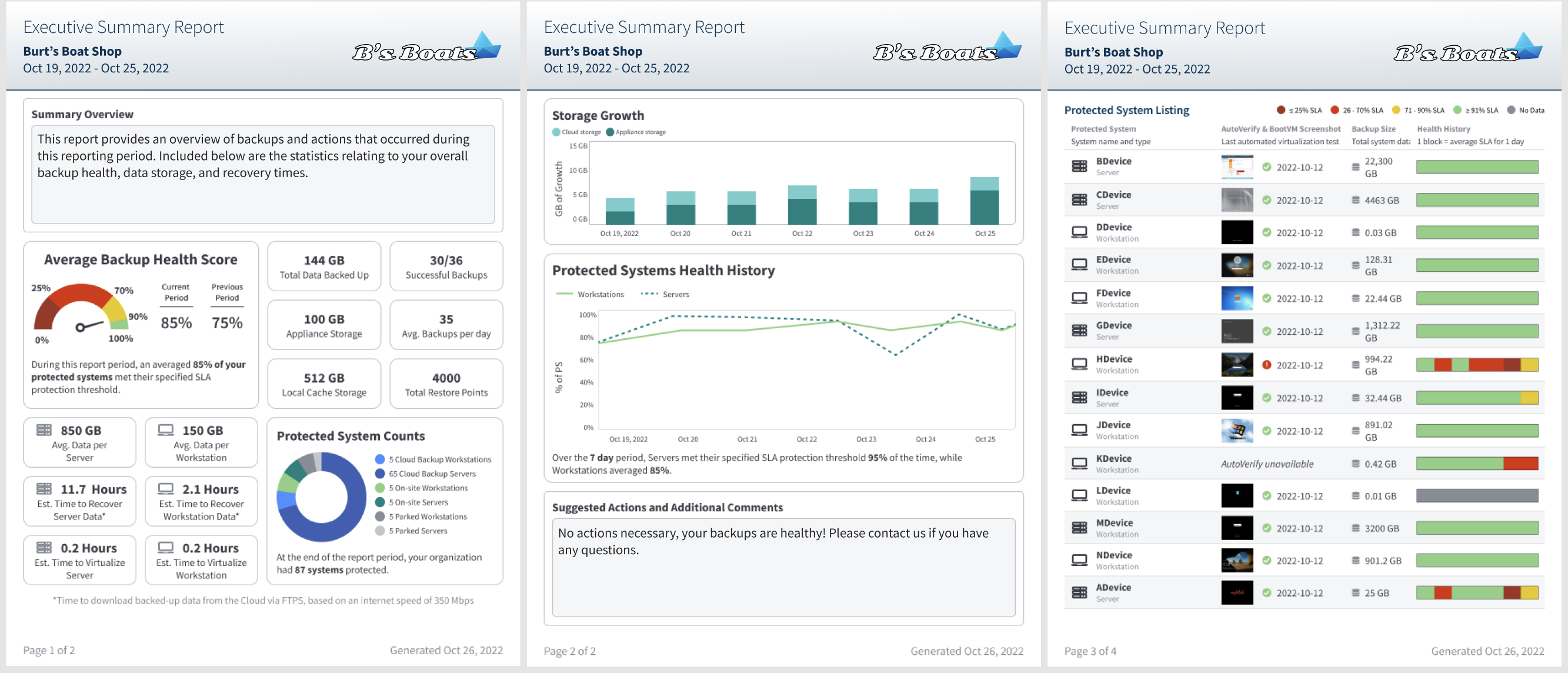Feature Design + Design Sprint
Built to deliver: a UX solution for sharing business value with clients
Designed to showcase their value, our executive summary feature empowers MSPs to present backup services with confidence—elevating business reviews and strengthening client relationships.
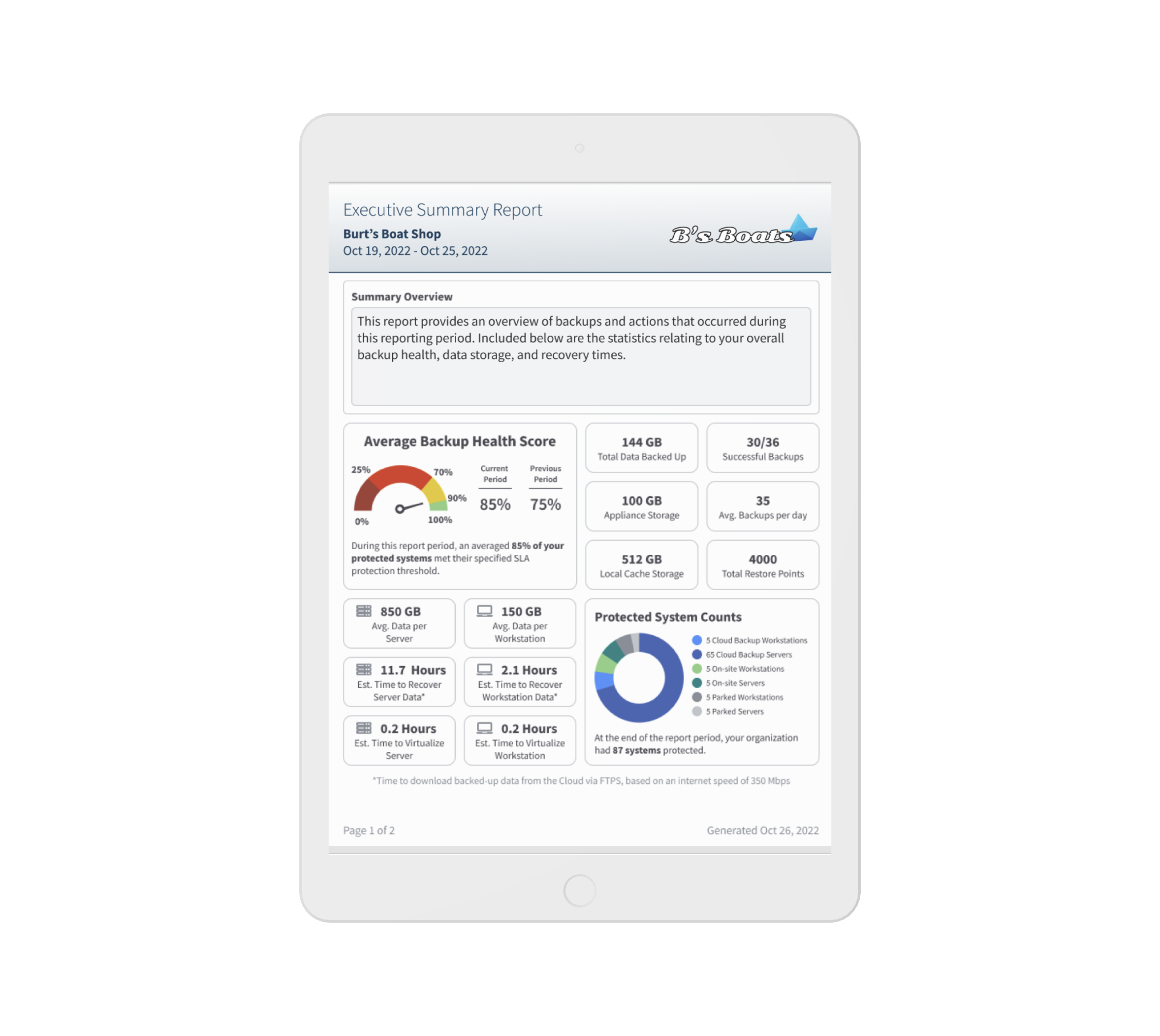
The tl;dr
We approached this feature with a clear goal—to design a client-facing summary that empowers MSPs to confidently showcase the backup services they provide. We prioritized alignment, feasibility, and user value by starting with a cross-functional design sprint that involved product and engineering stakeholders.
Next we iterated on a series of prototypes by testing and validating our designs with our partner base before partnering with engieering.
Collaboration didn’t stop at design. We partnered with engineering throughout development, joining grooming and storypointing sessions to align on implementation details and iterate quickly. By staying tightly integrated from discovery through delivery, we brought a user-validated, technically sound solution to life—on time and with clear impact.
What’s the ideal workflow?
To ensure we were solving the right problem with the right solution, we kicked off with a cross-functional design sprint—aligning product, engineering, and design around user goals and technical constraints. By mapping key workflows and defining success early, we laid the groundwork for a focused and efficient build.
Prototyping + Testing
Starting with wireframes and progressing to high-fidelity mockups, we tested our designs with internal stakeholders and target users (MSPs) to validate usability and real-world application. This feedback loop was essential in shaping a solution that truly met user needs.
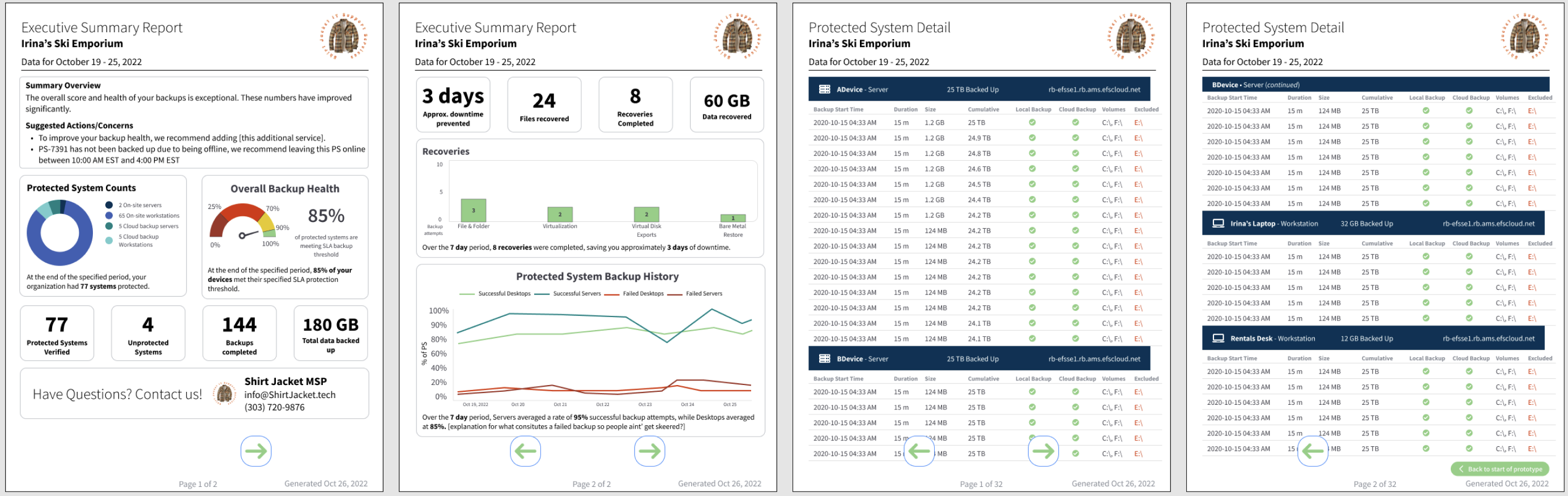
Our executive summary feature delivers a clean, client-ready overview of the backup services MSPs provide—designed to be easily shared via email or during business reviews. The interface balances simplicity with clarity, offering branded, digestible visuals that highlight key service metrics and value at a glance.
Built with user workflows in mind, this MVP feature integrates seamlessly into existing reporting processes and allows MSPs to present their work with confidence. Export options, streamlined layout, and minimal friction make it easy to communicate complex data in a way that resonates with clients.
On the “Reports” page, the partner navigates to the Executive Summary tab. From there, they select the client, choose a date range, and set the desired level of report detail. Upon previewing the report, they can add optional comments and input the client’s internet speed, which helps estimate recovery time more accurately.
Pages 1 and 2 offer clean, visual summaries that make it easy for partners to highlight key backup activity and overall system health at a glance—perfect for client-facing conversations. Page 3(+) add an optional layer of detailed reporting, giving partners the flexibility to dive deeper into service metrics when needed. This structure empowers MSPs to tailor the conversation, reinforce their value, and build client trust with clarity and confidence.
We set out to solve a clear problem: MSPs needed a simple, professional way to showcase the backup services they provide to clients. Through a collaborative design sprint, user testing with our partner base, and close alignment with engineering, we delivered a client-facing summary feature that’s intuitive, on-brand, and built for real-world use.
Since launch, it’s become our most impactful reporting tool—adopted by 25% of partners, generating over 14,000 clicks, and used twice as often as other reports. This feature proves the power of user-centered design, tight cross-functional execution, and a clear vision that solves the right problem.
25%
adoption rate
Within weeks of launch, one in four partners integrated the Executive Summary feature into their workflow—demonstrating immediate product-market fit and demand.
14,000+
clicks
High engagement validated both the design decisions and the user-centric approach we took during development.
2x
higher usage
Compared to other reporting tools in our platform, this feature is used twice as often, proving its value as a go-to resource for MSPs during business reviews.
Next Case Study
Feature Design + Design Sprint
Built to deliver: a UX solution for sharing business value with clients
Designed to showcase their value, our executive summary feature empowers MSPs to present backup services with confidence—elevating business reviews and strengthening client relationships.
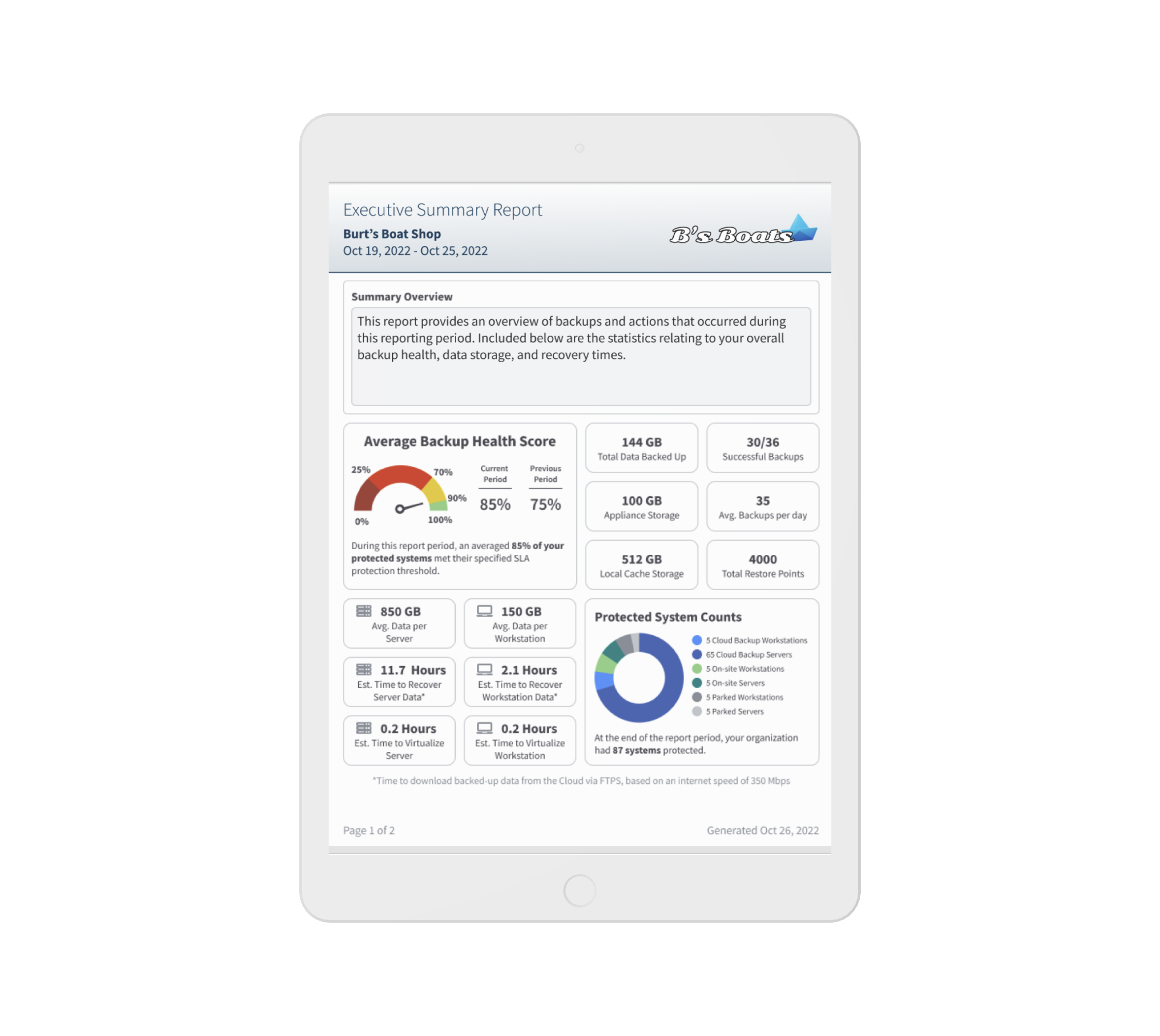
The tl;dr
We approached this feature with a clear goal—to design a client-facing summary that empowers MSPs to confidently showcase the backup services they provide. We prioritized alignment, feasibility, and user value by starting with a cross-functional design sprint that involved product and engineering stakeholders.
Next we iterated on a series of prototypes by testing and validating our designs with our partner base before partnering with engieering.
Collaboration didn’t stop at design. We partnered with engineering throughout development, joining grooming and storypointing sessions to align on implementation details and iterate quickly. By staying tightly integrated from discovery through delivery, we brought a user-validated, technically sound solution to life—on time and with clear impact.
What’s the ideal workflow?
To ensure we were solving the right problem with the right solution, we kicked off with a cross-functional design sprint—aligning product, engineering, and design around user goals and technical constraints. By mapping key workflows and defining success early, we laid the groundwork for a focused and efficient build.
Step 1
Navigate to Reports
“Reports” tab already exists in navigation and partners intuitively know to go here for reporting needs.
Step 2
Create Executive Summary
Will require new page, but a simplified form-style workflow will help partners navigate from start to finish. Partner should be able to filter to a specific client.
Step 3
Specify to Client Needs
Partner can choose how detailed of a report they want to share with a client. Options will vary from a high-level overview to more granular and per system.
Step 4
Customize + Add Comments
For additional context, partners should be able to add comments, suggest recommendations, and provide feedback on services.
Step 5
Preview + Save/Download
Before saving, partners will be able to review the report in full and make any changes.
Prototyping + Testing
Starting with wireframes and progressing to high-fidelity mockups, we tested our designs with internal stakeholders and target users (MSPs) to validate usability and real-world application. This feedback loop was essential in shaping a solution that truly met user needs.
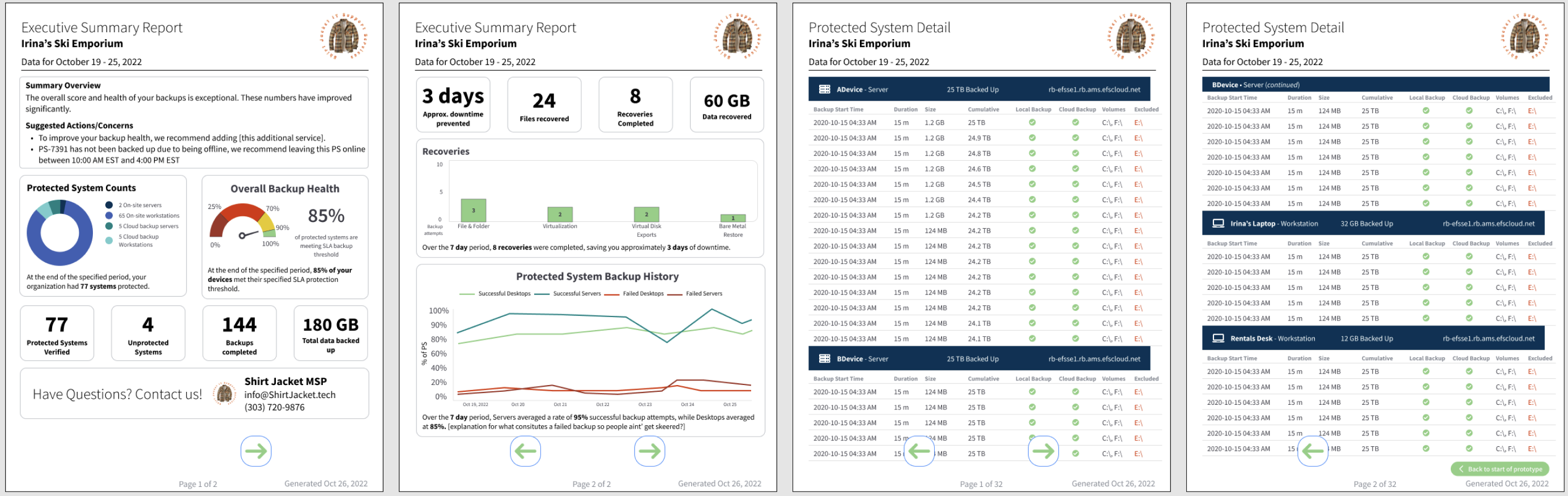
Our executive summary feature delivers a clean, client-ready overview of the backup services MSPs provide—designed to be easily shared via email or during business reviews. The interface balances simplicity with clarity, offering branded, digestible visuals that highlight key service metrics and value at a glance.
Built with user workflows in mind, this MVP feature integrates seamlessly into existing reporting processes and allows MSPs to present their work with confidence. Export options, streamlined layout, and minimal friction make it easy to communicate complex data in a way that resonates with clients.
On the “Reports” page, the partner navigates to the Executive Summary tab. From there, they select the client, choose a date range, and set the desired level of report detail. Upon previewing the report, they can add optional comments and input the client’s internet speed, which helps estimate recovery time more accurately.
Pages 1 and 2 offer clean, visual summaries that make it easy for partners to highlight key backup activity and overall system health at a glance—perfect for client-facing conversations. Page 3(+) add an optional layer of detailed reporting, giving partners the flexibility to dive deeper into service metrics when needed. This structure empowers MSPs to tailor the conversation, reinforce their value, and build client trust with clarity and confidence.
We set out to solve a clear problem: MSPs needed a simple, professional way to showcase the backup services they provide to clients. Through a collaborative design sprint, user testing with our partner base, and close alignment with engineering, we delivered a client-facing summary feature that’s intuitive, on-brand, and built for real-world use.
Since launch, it’s become our most impactful reporting tool—adopted by 25% of partners, generating over 14,000 clicks, and used twice as often as other reports. This feature proves the power of user-centered design, tight cross-functional execution, and a clear vision that solves the right problem.
25%
adoption rate
Within weeks of launch, one in four partners integrated the Executive Summary feature into their workflow—demonstrating immediate product-market fit and demand.
14,000+
clicks
High engagement validated both the design decisions and the user-centric approach we took during development.
2x
higher usage
Compared to other reporting tools in our platform, this feature is used twice as often, proving its value as a go-to resource for MSPs during business reviews.
Next Case Study
Feature Design + Design Sprint
Built to deliver: a UX solution for sharing business value with clients
Designed to showcase their value, our executive summary feature empowers MSPs to present backup services with confidence—elevating business reviews and strengthening client relationships.
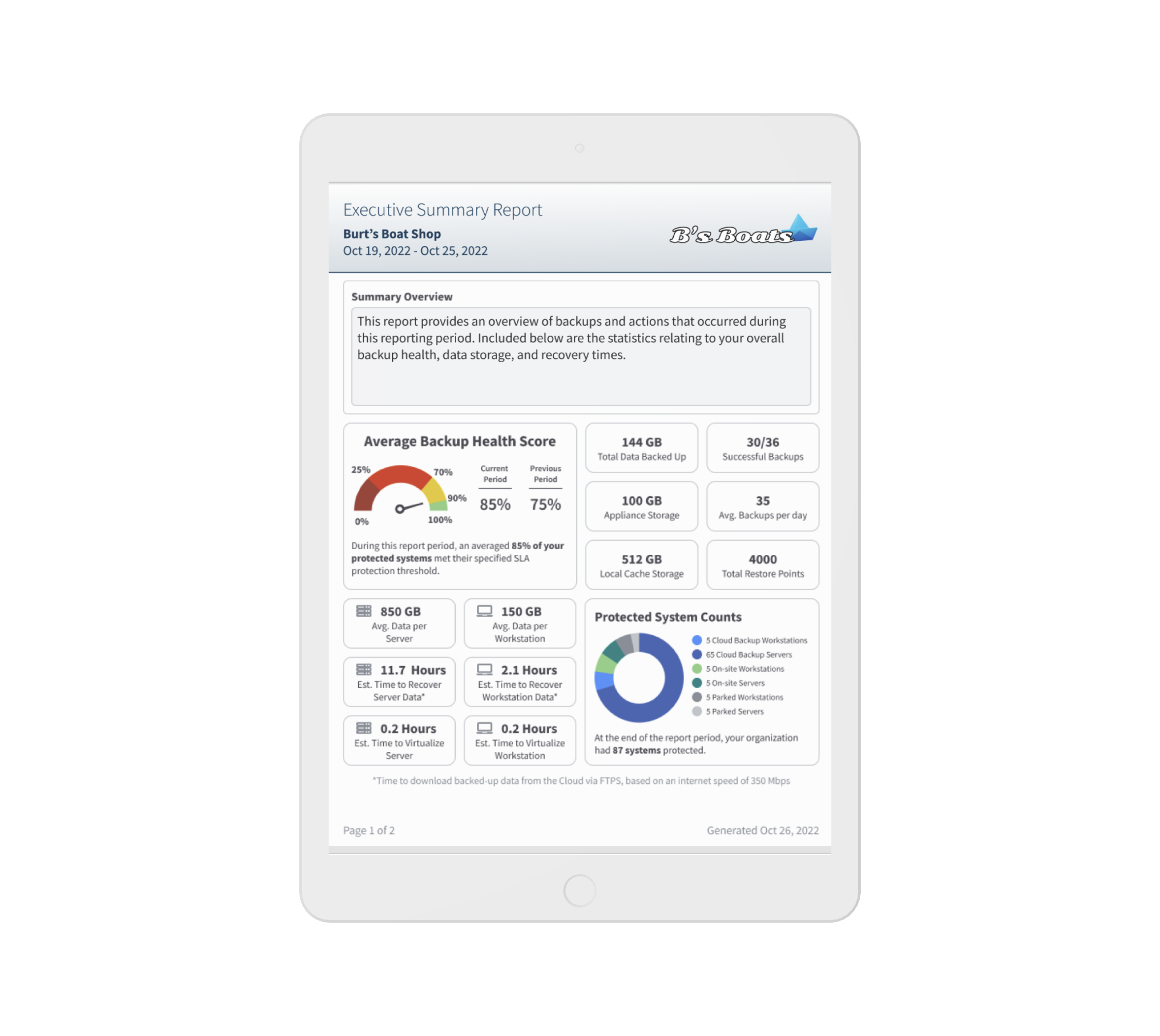
The tl;dr
We approached this feature with a clear goal—to design a client-facing summary that empowers MSPs to confidently showcase the backup services they provide.
We then iterated on a series of prototypes, testing and validating our designs with our partner base. Once the direction was clear, we partnered closely with engineering to align on implementation through grooming and storypointing sessions. By staying tightly integrated from discovery through delivery, we brought a user-validated, technically sound solution to life—on time and with measurable impact.
Our executive summary feature delivers a clean, client-ready overview of the backup services MSPs provide—designed to be easily shared via email or during business reviews. The interface balances simplicity with clarity, offering branded, digestible visuals that highlight key service metrics and value at a glance.
Built with user workflows in mind, this MVP feature integrates seamlessly into existing reporting processes and allows MSPs to present their work with confidence. Export options, streamlined layout, and minimal friction make it easy to communicate complex data in a way that resonates with clients.
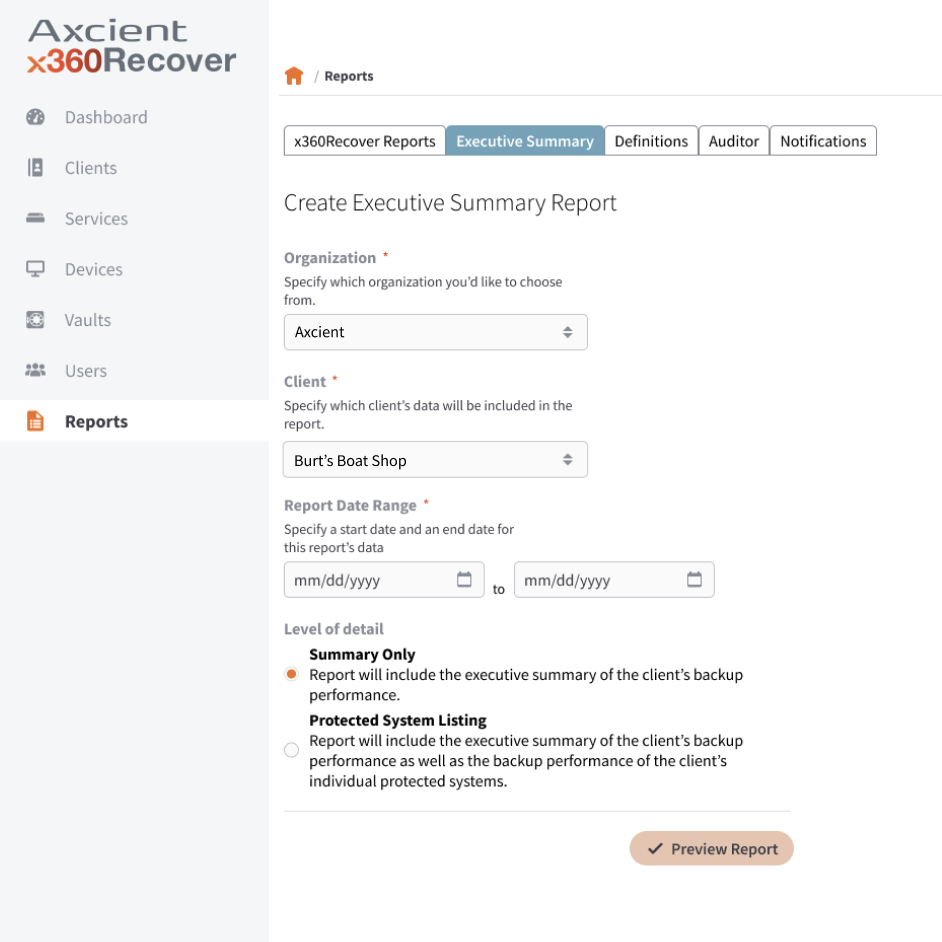
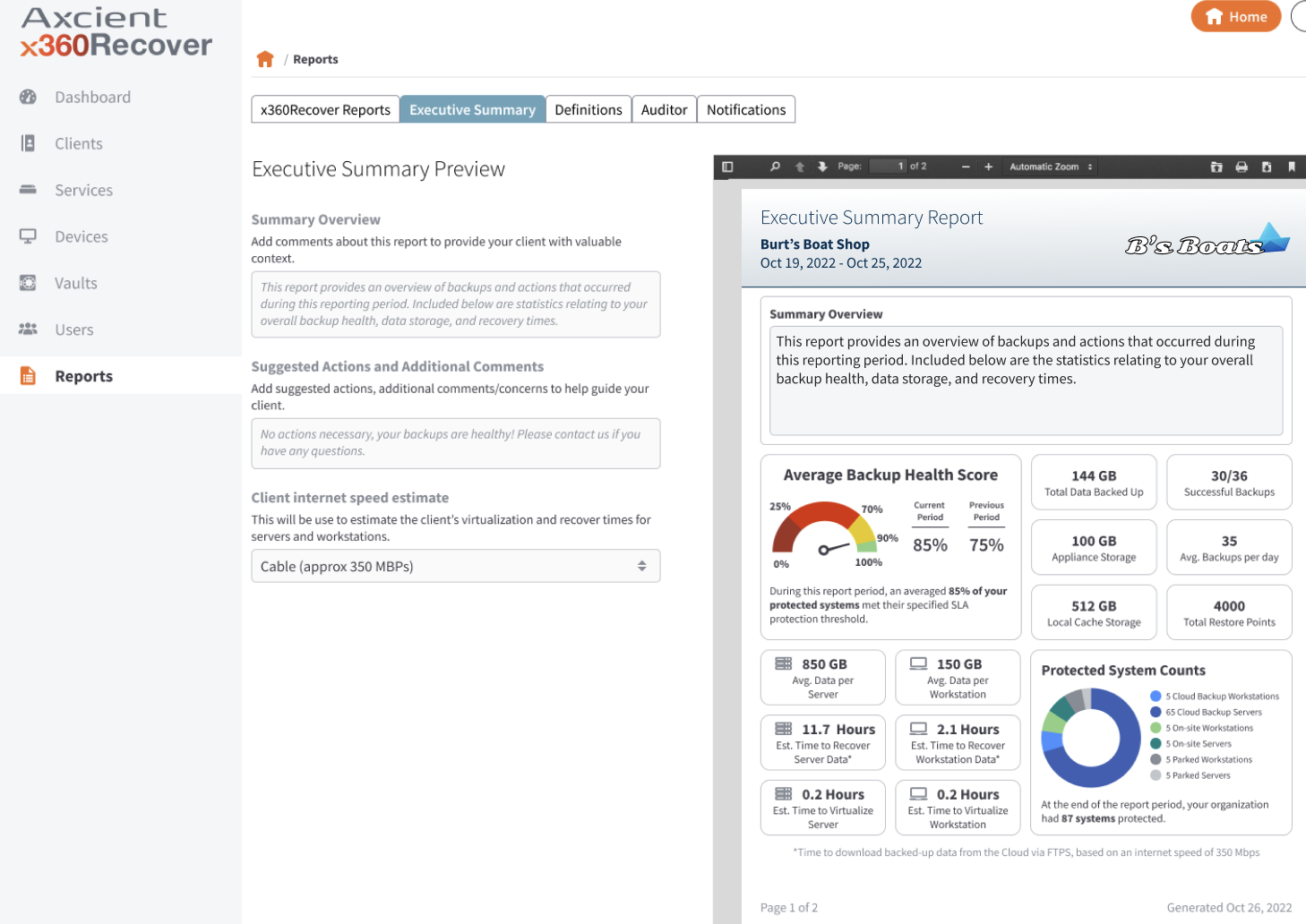
On the “Reports” page, the partner navigates to the Executive Summary tab. From there, they select the client, choose a date range, and set the desired level of report detail. Upon previewing the report, they can add optional comments and input the client’s internet speed, which helps estimate recovery time more accurately.
Pages 1 and 2 offer clean, visual summaries that make it easy for partners to highlight key backup activity and overall system health at a glance—perfect for client-facing conversations. Page 3(+) add an optional layer of detailed reporting, giving partners the flexibility to dive deeper into service metrics when needed. This structure empowers MSPs to tailor the conversation, reinforce their value, and build client trust with clarity and confidence.
We set out to solve a clear problem: MSPs needed a simple, professional way to showcase the backup services they provide to clients. Through a collaborative design sprint, user testing with our partner base, and close alignment with engineering, we delivered a client-facing summary feature that’s intuitive, on-brand, and built for real-world use.
Since launch, it’s become our most impactful reporting tool—adopted by 25% of partners, generating over 14,000 clicks, and used twice as often as other reports. This feature proves the power of user-centered design, tight cross-functional execution, and a clear vision that solves the right problem.
25%
adoption rate
Within weeks of launch, one in four partners integrated the Executive Summary feature into their workflow—demonstrating immediate product-market fit and demand.
14,000+
clicks
High engagement validated both the design decisions and the user-centric approach we took during development.
2x
higher usage
Compared to other reporting tools in our platform, this feature is used twice as often, proving its value as a go-to resource for MSPs during business reviews.
Next Case Study